Product Updates
Explore detailed product updates from MESH Works, including new features, software updates, and version releases. Track improvements across procurement tools, supplier management updates, and QMS feature enhancements. Each update is designed to deliver smarter, faster, and more collaborative solutions for manufacturing and sourcing teams.
January 2026, Release Notes

UI Enhancement: Closure Document Status Visibility
Closure Documents now display completion status on the Gate page with checkboxes, allowing you to quickly identify pending and completed requirements without additional navigation.

Redesigned My Supplier Detail Page
The My Supplier Detail Page has been redesigned with a cleaner layout, clearer separation of buyer-managed data and MESH Supplier data, and faster onboarding with pre-filled, read-only registration details.

Personal Email Integration
Users can now send system-generated emails from their personal email address within MESH. Sent messages appear in their Sent mailbox, and replies are delivered directly to their Inbox.

Supplier Location Mapping and Map View
Suppliers are now required to provide a Primary Location. This ensures accurate display on the interactive map and enhances location-based supplier discovery.

Supplier Qualification in Marketplace Responses
Buyers can now qualify or disqualify suppliers directly from Marketplace responses. Clear UI indicators and automated notifications enhance transparency and accelerate shortlisting.

Supplier Block or Unblock from My Bids
Buyers can block or unblock suppliers directly from bid responses, with mandatory reasons, visible audit trails, and internal notifications for better supplier control.

Improved Buyer–Supplier Communication
Marketplace communication is now streamlined with contextual chat access for each supplier, replacing the legacy Discussion Board to enable faster and clearer collaboration.
Available in all plans
Read the January 2026 Release NotesDecember 2025, Release Notes

Single Email Login for Multiple Plants
One email ID can now be linked to multiple MESH user accounts, allowing seamless access across plants without managing separate login credentials.

Gate Page Documents UI Refresh
The Documents section on Gate pages has been redesigned with a cleaner layout and improved structure, making document review, uploads, and management faster and more intuitive.

Marketplace Notifications Enhanced
Marketplace emails have been improved with daily summaries for pending NDAs and alerts for bids past their due dates, helping buyers keep projects current and suppliers informed.
Available in all plans
Read the December 2025 Release NotesNovember 2025, Release Notes
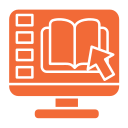
Resource Library & FAQ Refresh
The Resource Library and FAQ sections have been redesigned for easier navigation, faster self-service, and now include a Contact Us option when users need immediate help.
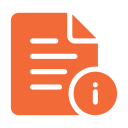
RFI Capability Added to MESH Marketplace
Buyers can now create RFIs separately from RFQs, enabling early supplier evaluation before formal bidding and helping avoid unnecessary RFQs and premature NDA sharing.

Email Notifications Now Show Sender Name
System emails now display the actual sender’s name (instead of only DoNotReply@meshworks.com), improving clarity, transparency, and recipient response workflows.
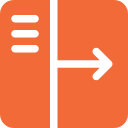
UI Refresh: Sidebar & Icons
The application’s sidebar and icon set have been updated with a cleaner layout, modern visuals, and improved accessibility, making navigation faster and the overall experience more intuitive.
Available in all plans
Read the November 2025 Release Notes